Strategic Web Design
Plan Early – Plan Ahead – Plan Smart
Plan Strategically
Superior tactical tools, in the absence of a strategic initiative will win many battles. Tactical tools alone, however, will not win a war.
Why Strategic Thinking?
Your Internet presence, specifically your Website, can be one of your most powerful and effective business tools. Unless well integrated into your strategic plan, however, it will be little more than an expensive business card and could possibly harm your mission. If you work through the questions and forms presented here before you think further about producing or updating your Website, I can guarantee that you will save time and money, possibly a significant amount of both.
I didn’t say that you could save time and money, I said you would.


 Your clock and calendar will soon be filled with dozens of critical decisions about your Internet presence.
Your clock and calendar will soon be filled with dozens of critical decisions about your Internet presence.
You must choose …
- colors,
- fonts,
- photos,
- look and feel,
- Flash or no Flash,
- frames or not,
- WordPress, Joomla, Drupal or other Content Management System?
- should it look like the Disney Website,
- where do we put the logo and how big should it be?
- which picture of the staff should we use?
- should the boss’ picture be on the home page?
- Windows, Linux or Macintosh?
- who will host it, and where?
- more to come…
The above questions are almost always among the first asked, after all, it has to be ![]()
doesn’t it? These questions and related decisions, however, are generally best left until you are well underway. The consequences of a premature obsession on cosmetics and ‘bling’ can have long-lasting consequences, mostly negative, and usually very costly.
Form Follows Function
 Form and Function are not mutually exclusive. On the Web, as with any human / machine interface, function should always come first. I don’t care how pretty it is, or if it won the “Designey” Award, or even if it get a zillion hits a minute. if your visitor can’t get what they want, with a minimum of thought and effort, you’ve lost them.
Form and Function are not mutually exclusive. On the Web, as with any human / machine interface, function should always come first. I don’t care how pretty it is, or if it won the “Designey” Award, or even if it get a zillion hits a minute. if your visitor can’t get what they want, with a minimum of thought and effort, you’ve lost them.
In this brief article I hope to help you ‘reorient’ your thinking a bit. I want you to ask the critical questions up-front, before the first bit of content gets dropped on any Web page or the first photo is chosen. You are free to use and adapt the accompanying work sheets as you see fit. Only after addressing the issues I spotlight here, working through the worksheets, and answering at least four critical questions should you even think about how your Website will look.
Ask and Answer (at least) the 4 Basic Questions.
Asking and answering a few basic, but not so simple questions increases your chances of success.
- Why is this site here?
- Why would someone come to it?
- Once they are there, why would they stay?
- Once they’ve been there, why would they want to come back?
Until the answers to at least those four simple questions are clearly and concisely defined, you are essentially wasting your time and money and shouldn’t go any further.
Won’t the Web Designer/Developer take care of all of this stuff?
Hopefully, the first few words out of a prospective designer’s mouth will be to ask at least the Four Critical Questions. If this is not the case, perhaps you should consider another designer. Even if you are using an outside design / development service, the critical questions still have to be answered. You can save yourself a great deal of time and money by having the answers ready.
-
- Why is this site here?
- Why would someone come to it?
- Once they are there, why would they stay?
- Once they’ve been there, why would they want to come back?
These are only four of the critical questions, and part of the preliminary ‘fact gathering’ that you should do before contacting a designer or developer.
Why don’t more people ask and answer these questions up-front?
Because answering them forces them to think and plan ahead!  Apparently, many people do not find thinking and planning to be pleasant or easy endeavors. Many would, and many do toss up hastily designed management and/or ego-driven, non user-centric hodgepodges of online frustration just so they can have a [cheap] Website.
Apparently, many people do not find thinking and planning to be pleasant or easy endeavors. Many would, and many do toss up hastily designed management and/or ego-driven, non user-centric hodgepodges of online frustration just so they can have a [cheap] Website.
Get Away From That Computer!
 In a properly designed and executed Web project, generally less than 20-30% of the real work should involve laying out pages, making graphics and writing code. The bulk of the work (70-80%) is completed and approved before the first color or graphic is chosen.
In a properly designed and executed Web project, generally less than 20-30% of the real work should involve laying out pages, making graphics and writing code. The bulk of the work (70-80%) is completed and approved before the first color or graphic is chosen.
 Don’t even think about colors, fonts, appearance and general cosmetics at the beginning of your project. Each “Web page” under development should be little more than an empty rectangle on a piece of paper with a spot for notes and the answers to some critical questions. In today’s high-tech, computerized and paperless world, the bulk of your site should still be designed on paper and not a computer. OK, maybe not literally, but I consider a Word Processing Document or Spreadsheet to be ‘virtual paper,’ and that’s where your site should be designed. Yellow pads and 3 x 5 file cards are the first design medium of choice. All too often someone will say, “We need a Website!” They immediately start drawing Web pages on a pad. “We need a page about us, and a page about our products and some sort of feedback form. We’ll call it …
Don’t even think about colors, fonts, appearance and general cosmetics at the beginning of your project. Each “Web page” under development should be little more than an empty rectangle on a piece of paper with a spot for notes and the answers to some critical questions. In today’s high-tech, computerized and paperless world, the bulk of your site should still be designed on paper and not a computer. OK, maybe not literally, but I consider a Word Processing Document or Spreadsheet to be ‘virtual paper,’ and that’s where your site should be designed. Yellow pads and 3 x 5 file cards are the first design medium of choice. All too often someone will say, “We need a Website!” They immediately start drawing Web pages on a pad. “We need a page about us, and a page about our products and some sort of feedback form. We’ll call it …
TheBestWidgetsComeFromAcmeWidgetsInc.com
Oh boy, oh boy, we’re finally gonna have a Website!
Actually, if that’s all you need, you can get it quickly, and at little cost in either time or money. Template based websites, complete with feedback forms and a surprising number of bells, whistles and eye-candy may be had for under Twenty dollars per month, with an initial setup cost of less than a hundred bucks. If you’re willing to take the time and make the effort to learn the ins and outs of some of these low-cost services, you can put together a pretty good-looking Website all by yourself. 

 Content Management Systems and Blogging Software like Drupal™, Joomla™ and WordPress™ are very popular. While the learning curve is steep for the most advanced functions, most people can have a clean, basic Website up in a few days. WordPress will even host your template-based blog for you!
Content Management Systems and Blogging Software like Drupal™, Joomla™ and WordPress™ are very popular. While the learning curve is steep for the most advanced functions, most people can have a clean, basic Website up in a few days. WordPress will even host your template-based blog for you!
“Oh yeah…just one other thing …it should look sort of like this, and be sort of like the MSNBC or CNN or maybe the Disney site. We want to sell a lot of Widgets
But …
I also want an animated splash page that says ‘yadda yadda yadda’ with a big flashing CLICK HERE TO ENTER OUR SITE button. ‘
And put a waving flag on the home page and make the National Anthem play when it starts up. People like that because it’s patriotic, and these days – well you know – maybe an animated Bald Eagle too? Oh yeah, we want people to be able to order Acme Widgets online, so we need a secure place for their credit card information. And we need a Members Only area. And a Blog connected to Facebook One more thing – can you make it so my kid can maintain it … she’s taking a computer class next year when she gets to high school.
What Do You Hate?
 Before you start thinking about (or re-thinking) your Internet presence, get comfortable with the Internet yourself and “Take Notes.” Spend some quality time surfing similar companies or sites. See what the competition is doing and again Take Notes! The notes you take about what you like are important, of course. The notes about what you don’t like, however, are mission critical. “It is of little matter who your friends are, it’s your enemies who count.” Likewise, I may not expect you to ‘love’ my website, but I certainly don’t want you to actively hate it, even for a moment. You should therefore fill a bookmark folder with examples of what you and those around you absolutely despise. Review this ‘Most Hated’ folder occasionally to be certain those ‘features’ aren’t creeping into your design. How many times have you been through this?
Before you start thinking about (or re-thinking) your Internet presence, get comfortable with the Internet yourself and “Take Notes.” Spend some quality time surfing similar companies or sites. See what the competition is doing and again Take Notes! The notes you take about what you like are important, of course. The notes about what you don’t like, however, are mission critical. “It is of little matter who your friends are, it’s your enemies who count.” Likewise, I may not expect you to ‘love’ my website, but I certainly don’t want you to actively hate it, even for a moment. You should therefore fill a bookmark folder with examples of what you and those around you absolutely despise. Review this ‘Most Hated’ folder occasionally to be certain those ‘features’ aren’t creeping into your design. How many times have you been through this?
Hmmm I think I’ll buy some Widgets online. Gee, I wish this Website had a search box. How the #$!@)_!&@# do I get back to the home page? I wonder how much do they cost? Peck…peck…peck. Yes, I know that…(click!) Yes, I know that…(click!) No I don’t want that..(click!) Yes, I know that…(click!) No I don’t want that…(click!)
Yes, I know that…(click!)
No I don’t want that..(click!)“
Doggone it, I just told you that! … (CLICK!)
“Please Wait — Searching . . . . . .” (Whew, finally!)
ERROR 404 – PAGE NOT FOUND
Database ERROR Q2127 — 826478q245 Subpart6.20580495 – Stack Overflow Sub Code: 242 CRITICAL SERVER ERROR Param_MaxLen exceeded
thebestwidgetsfromacmewidgetsincorporated.com
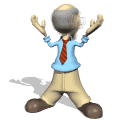 Please contact the webmaster at default@default.dom
Please contact the webmaster at default@default.dom
“How the #!@)& do I get back to the order page?”
“Oh the &*(%#^*+ with it!, I’ll just go to The Considerate Widget Company Website. They’re more expensive, but at least I can order them.”
Don’t make promises you don’t keep!
If your Website says “Come Back on the 17th for a Valuable Offer,” be sure to have a valuable offer (from the visitor standpoint) ready on or before the 17th.
$ Visit Our Website for a Valuable Offer! $
“(Hmmm, OK — ‘peck peck peck…’,” thebestwidgetsintheworldcomefromacmewidgetsincorporated.com[click] wait … wait … wait … wait … “WELCOME TO OUR SITE CLICK HERE TO ENTER”
[click]
wait … wait … wait … wait …
 Click the Graphic to Enter
Click the Graphic to Enter
CLICK! … CLICK! … CLICK!  wait … wait … wait … wait …
wait … wait … wait … wait … ![]()

Welcome
Your business is very important to us.
Please take ten minutes out of your otherwise trivial and unimportant [to us] life and give us your …
- name
- address
- first-born
- PIN Number
- lots of other very personal information
We’ll reward you by putting you on our SPAM mailing list of exciting (to us anyway) news and overpriced offers! By the way, we’ve just cluttered up your system with a bunch of cookies, spyware and other junk you don’t want or need.
We’ve all been there, and for the most part, don’t want to go back.
If you hate to wait for a tacky jingle to play or splash screen to load before you get to what you want, doesn’t it add just a bit to the daily irritation quotient? If you have ad window or pop-up blocker software installed, isn’t it safe to assume that your visitor might have it as well? If you have to squint to see, doesn’t it discourage you from proceeding? Don’t you hate to have to scroll horizontally to read something? If so, your “Most Hated” folder should be a resource to which you refer often, and share with your designer and developer.
In other words, the things that irritate you probably irritate The Other Guy.
The Other Guy.= Your Market = $
Test Early – Test Often
Endeavor to discover most of the “gee, I knew that,” and (just as important) “hmmm, I didn’t think about that” moments while your site is still on paper or in wire frame, and while your costs and risks are low. Depending on the severity of the change, even minor alterations after a site is published can be complex, expensive and bring unintended consequences such as broken links, distorted graphics, missing items and other maladies. If you know (or suspect) that anything more than minor updates and additions may be coming in the future, the ‘hooks’ and provisions for these should be built into the site framework. The only way to anticipate these is through the long-term strategic approach. Just like any construction project, changes are easy at the blueprint stage, but very expensive after the walls are in place.
Beware the Wannabe’s
 Here is where you may suddenly encounter a multitude of hungry weasels including the incompetent, or just inexperienced Web designer/developer. (No disrespect to anyone’s child intended.) The biggest rodent lurking in this nest, however, is that the public image and reputation of you and/or your business is at stake. Remember, “The Internet never forgets!” If your Website is a template based, “Here’s who we are, what we do and how to get in touch with us” site, it’s better than no site at all for certain. It is, however, only an ‘online business card.’ It is a great way to end a conversation on a PR note. “I’m in a hurry now, but drop by our website. You can find out more and contact me there. Ciao!” But you want more don’t you? Read on.
Here is where you may suddenly encounter a multitude of hungry weasels including the incompetent, or just inexperienced Web designer/developer. (No disrespect to anyone’s child intended.) The biggest rodent lurking in this nest, however, is that the public image and reputation of you and/or your business is at stake. Remember, “The Internet never forgets!” If your Website is a template based, “Here’s who we are, what we do and how to get in touch with us” site, it’s better than no site at all for certain. It is, however, only an ‘online business card.’ It is a great way to end a conversation on a PR note. “I’m in a hurry now, but drop by our website. You can find out more and contact me there. Ciao!” But you want more don’t you? Read on.
A Few More Pointers
Ask, “Why Is This Here?”
Get Rid of Anything (or as much as possible) Standing Between the Visitor and What They Came There to Get. A Prime Example: Time-wasting animated, “Welcome To Our Site: Click Here To Enter” Splash Screens.
Keep your ego out of it!
Just because YOU happen to think flashing Green text on a Red background is a sexy theme for the holiday promotion doesn’t mean that everyone does. Get lots of opinions from the people who matter most, the people who will be using your site.
Form a “Red Team.”
Far too many Websites are designed and produced with little to no end-user input. That’s one of the things that make so many very pretty Websites so very bad. Your Red team should be a small but representative group (3-5 people, maximum) from your target market. As your site develops, bring the Red Team into the process, asking for their opinions and comments. Then, listen to that team. You, as a manager, may THINK the visitors want something that may be completely at odds with what they need. After all, the site is being designed for the end user. (The Visitor) It’s not about you, your marketing department, the PR folks or the boss.
Meta Keyword Tags are Largely Irrelevant
Once upon a time, until it started being routinely abused,.the KeyWords Meta Tag was critical. It is now ignored by Google™ and most other major search engines.
Google is the new Yellow Pages
Broadband Internet service is now the norm and not the exception around the World, and finally, across America. An increasing number of “ordinary people” are first turning to; Google Bing, Yahoo, Ask, and a host of specialized online search tools for information on, and reviews of products and services. As more people take part in consumer information websites such as Angie’s List and other online forums, the less relevant ‘organizations’ such as the Better Business Bureau become. Newspapers are in trouble for a reason.” It was the wise maker of buggy-whips who adapted and began making car horns.” The few newspapers that are doing well are doing so primarily because they adapted and embraced the digital world. Your Internet presence is as important today as your in-print presence was Twenty years ago, if not more so. — today, you are global.
Earn Your Visitor’s Trust
If your Website collects information of any kind from your visitors, a written privacy policy is a must. If you collect any sensitive or personal information it should be collected over a secure (SSH) connection. You should acquire a security certificate through a recognized certificate authority.
![]() You may get SSL Certificates from a Variety of “Certificate Authorities”
You may get SSL Certificates from a Variety of “Certificate Authorities”
Download our “Thought Stimulation” Worksheets
 Before you go any further, download, print and answer ALL of the questions on our worksheets. If any are not applicable, show them as such, along with a reason. You may DOWNLOAD THE PDF FILE HERE – or Read It Below
Before you go any further, download, print and answer ALL of the questions on our worksheets. If any are not applicable, show them as such, along with a reason. You may DOWNLOAD THE PDF FILE HERE – or Read It Below
[pdf-embedder url=”https://tseggleston.com/wp-content/uploads/2016/05/strat_web_des.pdf”]
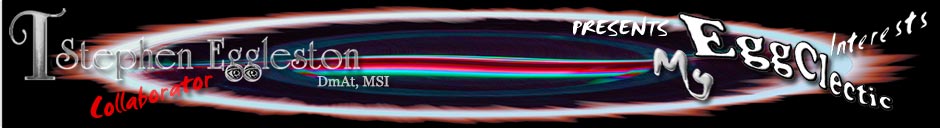
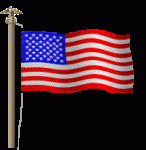
Comments
Strategic Web Design — No Comments
HTML tags allowed in your comment: <a href="" title=""> <abbr title=""> <acronym title=""> <b> <blockquote cite=""> <cite> <code> <del datetime=""> <em> <i> <q cite=""> <s> <strike> <strong>